
 Image: Jack Wallen
Image: Jack Wallen
Networking Cables running on a Verizon-branded Droid Turbo.
Tap on one of the sub-categories to gain more insight into the topic. For example, if you tap Crossover Cable, you'll be presented with an illustration on how this particular cable is wired (Figure B).
Figure B
How to wire a crossover cable.
Some of the topics (such as Comparing STP and UTP) offer text and image information (such as throughput, cost, connector, noise immunity, etc.).
This app is free and will install on most all iterations of Android.
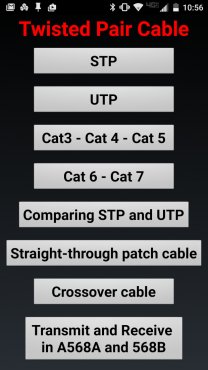 Wire Reference
Wire Reference
- TIA/EIA-568-A Cat5A
- TIA/EIA-568-B Cat5B
- RJ11
- RJ14
- Crossover 10Base-T
- Crossover Gigabit T568A
- Crossover Gigabit T568B
- Power over Ethernet
From the main window, tap one of the categories. In the category information window, you'll find the following possible tabs (not all are relevant to each category):
- Standard (basic information about the wire)
- Conductors (cable pair requirements)
- Radius/Length (data on bend radius and cable segment length)
- Diagram (color-coded wiring diagram)
- Cable Pinouts (information specific to a particular cable termination)
- Description (general overview of the cable)
- Overview (more detailed information of the cable)
Each tab gives you specific information to help you better understand or successfully create your own cables.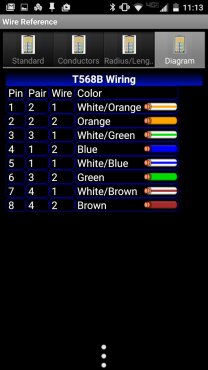 Pay special attention to the Diagram tab, as it gives you a visual representation of the color coding for a particular cable (Figure C).
Pay special attention to the Diagram tab, as it gives you a visual representation of the color coding for a particular cable (Figure C).
Figure C
RJ45 Cables Colors & Connections
If you just need a quick glance at how different networking cables are wired, RJ45 Cables Colors & Connections is a no-brainer. Tap on a connector from the main window to see the layout of wires for that particular cable (Figure D). You won't find any information about the particular cables...just how to wire them.
Figure D
Diagram for a cross-over cable.
There are ads in this free app, but they are unobtrusive.
Wire it up!
These three apps should give you all the information you need to grasp the various types of networking cables and help you understand how to create your own cables correctly. Give one or all of these a try, and see if they can help your cabling skills.
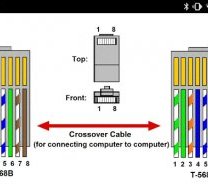

YOU MIGHT ALSO LIKE












